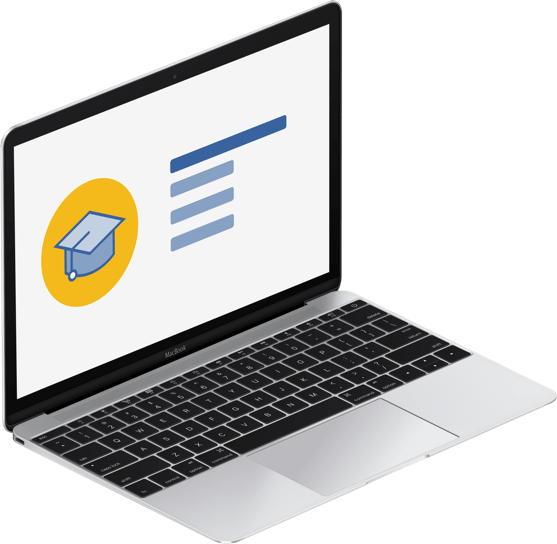Complete course
with certificate!
On completion of this course, you can purchase a separate digital certificate for download at a cost of Nfk 29,96
Increase your chances of being hired by qualifying your skills with certificates.